When deciding which cloud storage solution is right for you, you’ll want to make sure it offers security features to protect the privacy of your files.
SkyFlok stores your files in your choice of Clouds giving you full control over them as well as preserving all your previous versions for each file. Accessing them is as easy as clicking on a file and selecting a past version.
Privacy designed, SkyFlok encrypts your files during network transfer and storage making sure they remain private at all times. Join us!
By now, you’re probably aware that cloud computing powers a lot of the tools and applications you use every day. But cloud computing isn’t just the technology that keeps your social media feed fresh– cloud computing and cloud-based applications are also used by businesses across industries to make collaboration on everything from presentation slides to spreadsheets quicker and easier than ever before. With more and more businesses adopting cloud-based collaboration platforms, it’s worth asking: how does moving to the cloud affect the security of your projects?
We’re breaking down everything you need to know about cloud-based collaboration and security, including:
- An overview of how security works for data stored in the cloud
- Key security features of collaborative cloud-based applications
- Best practices for keeping your data safe in the cloudThe cloud storage companies that manage online collaboration services invest in security precautions to keep your data safe.
How Do Companies Keep Your Data Safe in the Cloud?
Let’s say you’re outlining meeting notes with a few colleagues using a collaborative document-editing service. The file you are editing is stored in the cloud. When you add information to the document, what happens to it? Who is ensuring that the only people accessing that data are the people who should be?
Most commercial cloud storage providers encrypt user data, which makes it harder for would-be hackers to get their hands on your data. Companies use a specific encryption key to encode information for each user. Without the key, your information is useless– rather than meaningful information, it simply looks like scrambled mess. That’s why protecting the encryption key is an essential part of maintaining a secure cloud.
The encryption key can be stored by individual users, but it’s more commonly stored by the providers themselves. When a user logs into their service with a valid username and password, the cloud storage provider accesses the encryption key to unlock that user’s data.
This is not only convenient for the user, but it can also be more secure. Cloud storage providers are often large corporations with entire departments dedicated to keeping user information safe. No matter how secure your personal device is, you simply can’t match the resources that a large cloud storage company can invest in protecting your data.
When choosing a cloud-based collaboration platform, make sure you can check these security features off your list.
Security Features Every Good Cloud-Based Collaborative Platform Should Have
Beyond simply encrypting your data, most collaborative file-editing services offer a variety of other security features as well. These features provide an extra layer of security that you may not get if you decide to store your data locally, and finding a platform that provides them gives you extra peace of mind.
When deciding which cloud storage solution is right for your project, you’ll want to make sure it offers key security features like:
- Secure backups
- Remote data wipe
- File permissions
Secure Backups
If your computer has ever crashed, you know what it’s like to lose important files– whether they’re family photos or budget reports. While files stored in cloud aren’t affected if your local machine fails, they can be compromised in other ways. That can mean anything from accidentally deleting a file you still needed to interference from a hacker.
Cloud storage services that offer secure backups make it easy to recover lost information in case of an emergency.
Remote Data Wipe
Oh no. You just lost your cell phone. Not only is that going to make it tricky to get a ride share home from work, but any sensitive professional data that was on your phone is out there unprotected. One of the most attractive features of cloud storage is that it allows you to access your information from anywhere and download it on any device, but now it looks like that isn’t exactly working in your favor. Yikes, right?
Not necessarily. If you choose the right cloud storage provider, they should provide a security feature that allows you to delete the information saved to your lost device. Crisis averted.
File permissions
When you share access to a file with other people– whether they’re friends, family, or colleagues– it’s important to have control over what they can and can’t do. File permissions give you control over whether collaborators can view, comment, or edit on the content you share with them.
If you want to safeguard your hard work, file permissions are a must.
Don’t let keeping your data secure stress you out! Pick a collaboration platform with secure cloud storage and follow these best practices to keep your information safe.
Simple Ways You Can Improve Your Cloud Storage Security Today
Being selective when choosing a cloud storage and collaboration platform goes a long way towards keeping your data secure, but there’s still more you can do. To improve the security of your collaborative cloud-based projects, make sure to follow these best practices:
- Always be aware of where sensitive information is stored and who has access to it
- Read the user agreement before signing up for a cloud storage service
- Choose an effective and secure password (and no repeats from other websites!)
- Back up your data regularly
- Don’t share passwords or leave your devices unattended
- Monitor your accounts for suspicious activity
- Change passwords regularlyCollaborating in the cloud is a secure and effective way to work on projects with friends, family, or colleagues.Cloud storage and cloud-based collaboration have done wonders for productivity, but they also help keep your information secure. Take advantage of these tips and tricks, and your collaborative projects will be safe and sound in the cloud!