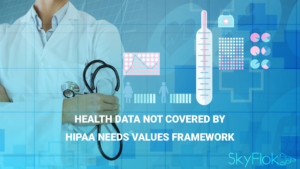Cyberattacks on businesses are on the rise, and they can be expensive. To avoid losing important files and the risk of your business being disrupted, it’s vital to implement a sound cybersecurity strategy.
With a solution like SkyFlok you can keep your business secrets and clients’ data in a safe place, making sure they remain private at all times.
We spread your data across multiple cloud providers and do not store or transport your data through our servers, keeping your data fully protected and not letting anyone look into it… even the individual Cloud providers you have selected for storage.
Moreover, SkyFlok always backs up your files. In case of an attack you can still recover all versions of your files prior to that attack as they are securely stored in the Cloud. In fact, you can access them any time from SkyFlok.
Preserve the integrity of your data and enjoy secure access to all your files anytime and anywhere with SkyFlok!
Over half of U.S. companies suffered cyberattacks in 2016, a survey released last year by The Hartford Steam Boiler Inspection and Insurance Company found. Among companies that were hacked, 72 percent spent at least $5,000 to deal with each cyberattack, and 38 percent spent over $50,000, with 10 percent spending $100,000 to $250,000 and seven percent spending over $250,000. In 60 percent of cases, data loss was a consequence of being hacked, frequently resulting in business interruption.
Here are four essential steps to safeguard your company’s data.
Protect Worker Devices
With bring-your-own-device policies now standard in the workplace, employee devices have become a weak link in business security. Employees were cited as the biggest security threat facing companies by respondents to The Hartford’s survey.
To keep your staff’s devices from compromising your network, systems architect Dan Sullivan recommends implementing a BYOD policy that defines acceptable use of company resources on BYOD devices. This should include what password policies workers must use when logging on to company networks, what type of connections can be used, which software workers are allowed to use, and which data can be accessed.
An effective BYOD policy should also include provisions that allow the company to wipe business data from the employee’s device in the event that it is lost or stolen. It’s also be a good idea to sign employees up for an identity theft protection service in order to give you an early alert when a worker has become a target of cybercriminals.
Guard Company Networks
Breaches of your company’s network can also compromise your data. To keep your network secure, Cisco recommends using a firewall to create a barrier between your data and hackers. Adding an internal firewall to your external firewall will provide additional protection. Employees who work from home should also have firewalls set up.
Keep Software Updates Current
Another risk to your data is outdated software. Software that is out-of-date does not incorporate the latest security upgrades, leaving you vulnerable to new attack methods that exploit old vulnerabilities. Outdated software exposes 52 percent of global users to vulnerabilities, Avast research shows.
To keep your software current, set up your company’s devices to automatically receive updates for your operating systems, apps, and anti-virus program, and make it a policy to follow instructions when you receive upgrade notices. Workers who use their own devices should also be required to incorporate the latest upgrades.
Use Automated Data Backups
One of the biggest threats cyberattacks pose is the risk of lost financial and customer data. Ransomware attacks, which increased 350 percent in 2017, hold your data hostage and threaten to delete it if you don’t pay the ransom. Some forms of ransomware will delete your data even if you pay. Other forms of malware, power outages, equipment failures, and natural disasters can also delete your data.
To protect yourself from losing vital data, it’s essential to have a good data backup and recovery policy. The most efficient way to back up your data is to schedule automated backups to an external storage drive, a cloud backup service, or both. Backing up multiple copies of your data on different media stored in different locations increases your ability to recover your data in the event of an emergency.
Be Cautious & Work to Minimize Risks
Cyberattacks are a major threat to businesses, but you can protect your company by following some simple steps. Implementing a BYOD security policy can keep employee devices from becoming weak points in your security. Using measures such as firewalls, VPNs, and multi-factor authentication to protect your network can keep unauthorized users from logging in. Keeping your software current will make sure you have the latest security updates against potential vulnerabilities. Automated data backups will enable you to recover in the event you get hit by a ransomware attack. Following these steps can help keep your data safe and protect your business.